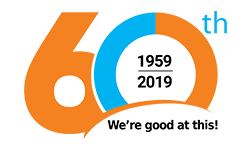No products
This item added to your cart. Calculate any delivery cost at next step.
There are 0 items in your cart. There is 1 item in your cart.
The SPOT Messenger is a great safety aid using the GPS satellite network to acquire your current latitude and longitude coordinates, and then sending its location with a link to Google Maps that can be viewed by your designated family, friends, and co-workers. SPOT also lets you send pre-programmed messages via a commercial satellite network to any email or text message recipient you setup before you leave. SPOT can identify and relay your location and programmed messages from nearly anywhere in the world.
As good as it is, it's not perfect. There's no way of knowing for sure if your message successfully made its way to your intended recipients, and it can be finicky in certain terrains or circumstances that keep it from working as you expect. So we've put together a series of articles that will help you get the most out of your SPOT Messenger. Most of this also applies to the SPOT Connect, although the activation steps are mostly made via your smartphone, not the SPOT Connect device itself.
Your first step should be to setup your SPOT profile at www.findmespot.com. To help you setup your profile, we have developed a separate set of instructions for you to review first. The information below describes how to use the SOS button. This function bypasses your contacts and sends an emergency message to a central dispatch service, which in turns notifies the most relevant rescue service to your location, sheriff's department; ranger station, etc. Other articles in this series include:
How to set your SPOT Messenger for Automatic Tracking
How to Send a Custom Message on your SPOT Messenger
How to Send a Help Message on your SPOT Messenger
Understanding the LED lights on your SPOT Messenger
How to Send a Check-in/OK message on your SPOT Messenger
First, note the location and function of each of the primary buttons on the SPOT unit in this picture:

Here are the simple steps to follow, along with some useful tips on using the SOS button:
Load three AAA batteries. Make sure they are lithium. Turn the POWER on, by pressing the center button and holding it a few seconds. It will start flashing green.
You need to be outdoors, ideally with a clear view of the sky in several directions to communicate with the satellites. Position the unit flat on a surface or in your hand, with the logo side up toward the sky. Press the SOS button on SPOT for several seconds until it starts flashing green in unison with the POWER button light. To access this button, you must first remove the protective cap.
The GPS light will then start blinking also. Probably red - for hopefully just a few seconds - as it first searches for the GPS satellites, and then will blink green while SPOT sees the GPS satellites and is trying to lock in your GPS location. Once the GPS location is obtained, the GPS light and Message Sending light blink green together for approximately 15 seconds to notify you that your message was sent with your current GPS location.
But don't turn it off just yet. In the event of a SOS emergency, keep SPOT on until the rescue service arrives. It will continue to send out a signal every 5 minutes. If it is unable to latch on to a GPS signal, it will still send out the emergency signal, but rescuers will not know your exact location. That si why its important to leave an accurate itinerary with those on your contact list to help narrow down you possible location.
It's best to experiment with the SPOT device at home and get familiar with all of its functions and features. Activate any button other than the SOS button in your backyard for example and note the time you pressed the button. Then go check your email and see how long it takes for the message to come through. Generally it is within 5 minutes, but can sometimes take a lot longer. Keep in mind that not every message will go thru every time, so you should send multiple OK messages each day for the peace of mind of those at home. This will also help narrow down your location if you hit SOS without a GPS location.
For more information, find the complete User Guide at www.findmespot.com, or we have put together a Quick-Outline Guide you can print and take with you on your trip. It was designed for our SPOT Messenger rental customers, but applies to any user
We also rent the DeLorme InReach SE for two-way satellite communication capability when outside of cell phone range.