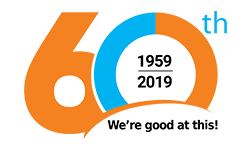0
No products
To be determined
Shipping
$0.00
Total
This item added to your cart. Calculate any delivery cost at next step.
Quantity
Total
There are 0 items in your cart. There is 1 item in your cart.
Total products
If you are doing research before joining the more than 80,000 customers that have rented our camping and travel gear, or have already received your camping gear rental package from us, here's the page to learn a bit more about the setup and use of a specific camping or travel gear item before you head out on your big adventure.
The information below provides more details on how to setup your online profile and operate the InReach we rent, but we encourage you to give us a call or find more resources online if more details are needed. For more information on this rental item including rates, check out the main product page at Rent InReach 2-way Satellite Communicator / Rescue Device. There are more how-to pages on nearly all of our most popular rental items; find most at our video and user guide to rentals main page
Before operating the device, it is best to first setup your online profile that will be synced with the device so you can more efficiently communicate with friends and family at home. As of this writing, the url to go to is inreach.garmin.com (if the url changes, it will likely redirect you to the most current page). Enter the email and password we give you in the instructions sent with the unit. NOTE- for a variety of reasons, the email we give you to login may be different than yours; no matter, as this email is unique for logging in only and is not used for any type of messaging.
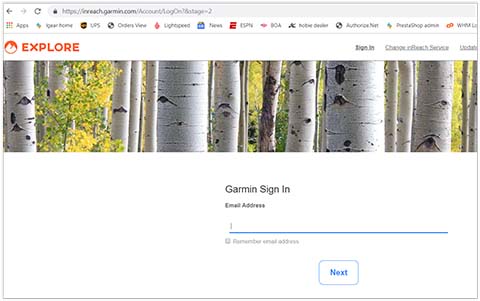
Prior to shipping the Inreach rental to you, we will have setup a skeleton of an account for you. You need to change the placeholder data with your actual information, such as addresses and phone numbers for you and your emergency contacts.
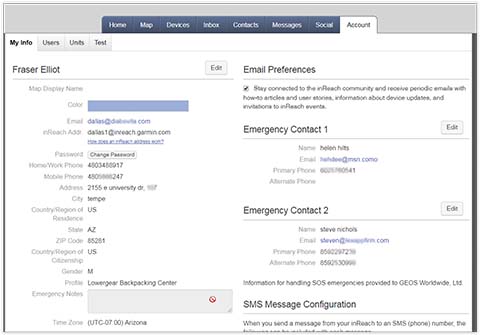
It will save you time and potentially data usage in the field if you add anyone you believe you may need to connect with while in the wilderness to your contacts list. You can send and receive message via email or text over the InReach satellite network.
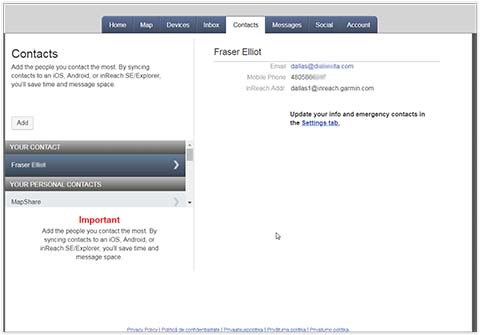
While you can create custom messages in the field and on the fly with the device, you will save time and data usage by creating "preset" messages you can select from the device. This could be a standard message like "Having a great time" / "Everything is on schedule", etc to let friends and family at home know all is well on your trip.
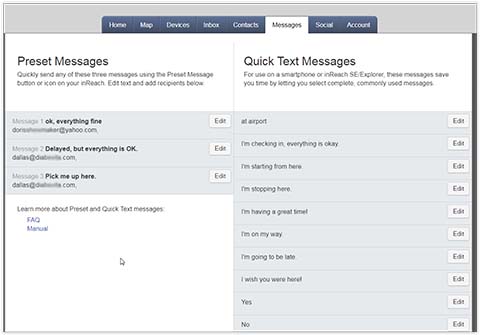
All of the messages you send and receive will be visible in your inbox. Anyone given access to your profile can send you messages direct from this screen as well.
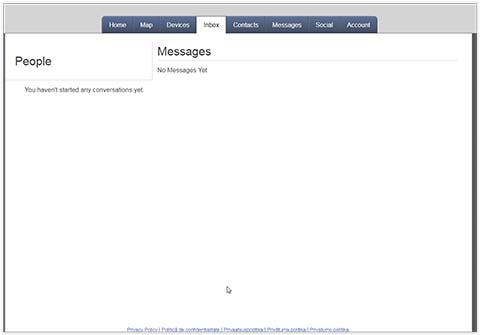
There are various models of the Inreach we carry in our rental fleet. The one we ship you may look different than this one in the photos, but the principles of operating are very similar. The devices are pocket-sized, but need to be out in the open with a clear shot to the sky to connect with the data and GPS satellites it needs to send and receive messages.

There is a micro-USB port on the side for charging and connecting the device to a computer for syncing with your online profile. There is asmall software download required.

The device is not touch-screen; it is controlled by function keys at the bottom. The "check" button is the power button - hold for a few seconds to light up the screen with menu options.

The screen will be locked when first turned on to conserve power and prevent accidental message activation.
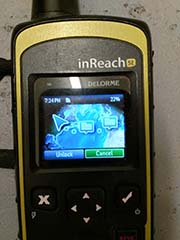
From the message menu, you can read incoming messages and send new ones - either custom created from the unit or, more efficiently, from the preset messages set up on your online profile and synced to the device

When someone sends a message to you, the device does not have to be on at that time. The device will by default check for messages every time it is turned on, or any time you activate the 'check' function. Give it a minute or two to retrieve any messages in queue.

When sending a message, you can send presets or custom messages, to pre-listed contacts, or anyone you want to add through the device. Using preset messages and previously created contacts from your online profile will save time in the field. Entering text and numbers in the non-qwerty keyboard is a bit tedious for long messaging.


"Tracking" will send out a signal at specified intervals and leave a "bread-crumb" trail on a map that others can view your progress in almost real time. However, we do not recommend this device for extensive tracking purposes, as each tracking signal is increasing your data usage charge. For extended periods of tracking, we suggest renting a SPOT device instead.

Under "Settings", you can control screens; turn off default features; and many other features that might be important to you. We suggest exploring this menu folder to better understand the capabilities of the device and your communications to and from friends and family.


We also send an instruction sheet with the device and there are plenty of detailed online reference guides for more detailed usage tips and suggestions.
The information below provides more details on how to setup your online profile and operate the InReach we rent, but we encourage you to give us a call or find more resources online if more details are needed. For more information on this rental item including rates, check out the main product page at Rent InReach 2-way Satellite Communicator / Rescue Device. There are more how-to pages on nearly all of our most popular rental items; find most at our video and user guide to rentals main page
Before operating the device, it is best to first setup your online profile that will be synced with the device so you can more efficiently communicate with friends and family at home. As of this writing, the url to go to is inreach.garmin.com (if the url changes, it will likely redirect you to the most current page). Enter the email and password we give you in the instructions sent with the unit. NOTE- for a variety of reasons, the email we give you to login may be different than yours; no matter, as this email is unique for logging in only and is not used for any type of messaging.
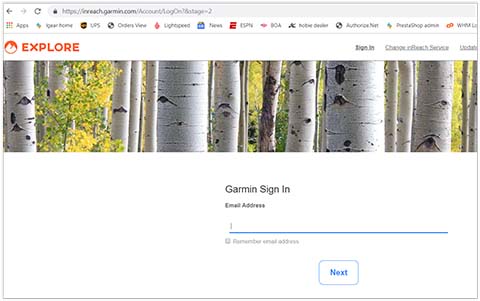
Prior to shipping the Inreach rental to you, we will have setup a skeleton of an account for you. You need to change the placeholder data with your actual information, such as addresses and phone numbers for you and your emergency contacts.
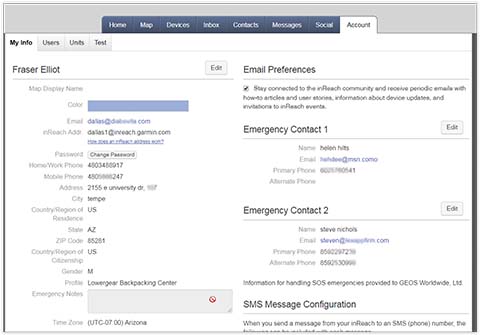
It will save you time and potentially data usage in the field if you add anyone you believe you may need to connect with while in the wilderness to your contacts list. You can send and receive message via email or text over the InReach satellite network.
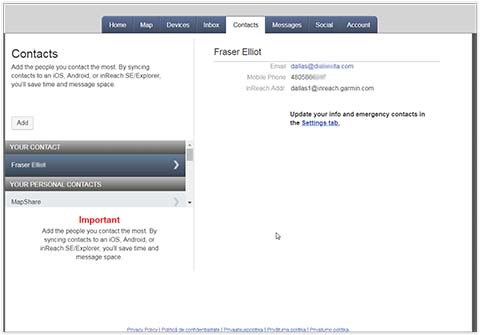
While you can create custom messages in the field and on the fly with the device, you will save time and data usage by creating "preset" messages you can select from the device. This could be a standard message like "Having a great time" / "Everything is on schedule", etc to let friends and family at home know all is well on your trip.
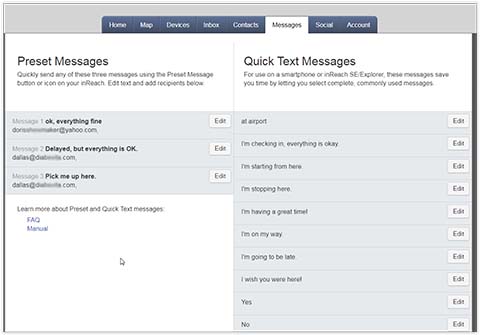
All of the messages you send and receive will be visible in your inbox. Anyone given access to your profile can send you messages direct from this screen as well.
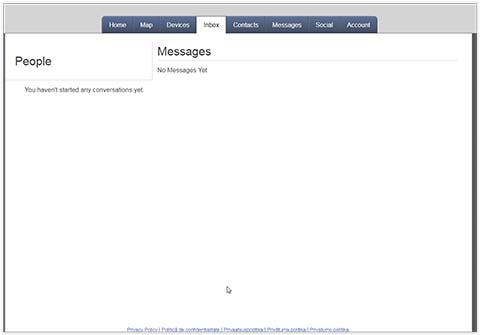
There are various models of the Inreach we carry in our rental fleet. The one we ship you may look different than this one in the photos, but the principles of operating are very similar. The devices are pocket-sized, but need to be out in the open with a clear shot to the sky to connect with the data and GPS satellites it needs to send and receive messages.

There is a micro-USB port on the side for charging and connecting the device to a computer for syncing with your online profile. There is asmall software download required.

The device is not touch-screen; it is controlled by function keys at the bottom. The "check" button is the power button - hold for a few seconds to light up the screen with menu options.

The screen will be locked when first turned on to conserve power and prevent accidental message activation.
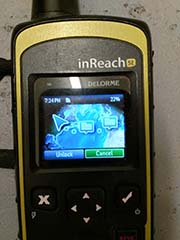
From the message menu, you can read incoming messages and send new ones - either custom created from the unit or, more efficiently, from the preset messages set up on your online profile and synced to the device

When someone sends a message to you, the device does not have to be on at that time. The device will by default check for messages every time it is turned on, or any time you activate the 'check' function. Give it a minute or two to retrieve any messages in queue.

When sending a message, you can send presets or custom messages, to pre-listed contacts, or anyone you want to add through the device. Using preset messages and previously created contacts from your online profile will save time in the field. Entering text and numbers in the non-qwerty keyboard is a bit tedious for long messaging.


"Tracking" will send out a signal at specified intervals and leave a "bread-crumb" trail on a map that others can view your progress in almost real time. However, we do not recommend this device for extensive tracking purposes, as each tracking signal is increasing your data usage charge. For extended periods of tracking, we suggest renting a SPOT device instead.

Under "Settings", you can control screens; turn off default features; and many other features that might be important to you. We suggest exploring this menu folder to better understand the capabilities of the device and your communications to and from friends and family.


We also send an instruction sheet with the device and there are plenty of detailed online reference guides for more detailed usage tips and suggestions.
When someone sends a message to you, the device does not have to be on at that time.