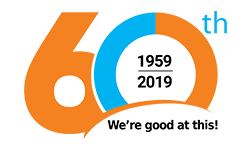No products
This item added to your cart. Calculate any delivery cost at next step.
There are 0 items in your cart. There is 1 item in your cart.
Operating a GPS for backcountry or geocaching use is quite simple after a few minutes of experimenting with a device and following some simple GPS instructions like those included in this article. This is one of a series of articles we have on our site about GPS usage; see below for a complete listing of our GPS how-to articles.
This article discusses the WAAS (Wide Area Augmentation System) feature on your GPS. We often use a basic Garmin eTrex unit as our go-to example, but all GPS units function in very similar ways and have similar features. Before you start with these instructions, learn which keys, buttons or menu selections activate the following basic functions on the GPS you're using:
• Move between pages or menu screen - Usually a button labeled "Page". Like choosing between open programs or tabs on your computer screen.
• Scroll within choices on a page - this may be a "rocker" button or two "up-and-down" buttons, similar to the function a mouse or cursor movers does on a computer.
• Select a choice - usually a button that says "Enter". Serves the same function as the enter key on a computer or "OK" on a smartphone.
WIDE AREA AUGMENTATION SYSTEM (WAAS):
The Wide Area Augmentation System (WAAS) was originally designed as an air navigation enhancement by the Federal Aviation Administration to augment the Global Positioning System (GPS), by making it more accurate for landing planes in less-than-ideal conditions. WAAS uses a network of ground-based stations in conjunction with GPS orbiting satellites to maximize the accuracy of any GPS receiver. Access to this superior accuracy is largely limited to North America, but other countries have or are developing, comparable services.
Most recent-model GPS units are WAAS-enabled, but WAAS is not necessarily turned on by default. AS there is little downside to having it "ON", we suggest checking your GPS to make sure it is enabled. The accuracy difference for geocaching, where your target could be quite small, can be very helpful, although for general navigation purposes the advantage is less pronounced, especially if you are using the GPS and a map for navigating.
To access the WAAS setting on most GPS units, look for your main setup menu, and choose "System" as the most likely area that this menu sub-option would appear.
We have a nice library of how-to articles on this site. If you rent a GPS from LowerGear, we will also include a print or online user guide with full details on how to use it. We are also available to assist you over the phone. Links to our other articles in this series follow:
Our GPS Overview page
How to Mark a Waypoint with a GPS
How to Manually Enter a Waypoint Coordinate into a GPS
How to Navigate to a Waypoint with a GPS
How and Why to Change Map Orientation on a GPS
How to Change Measurement Units and Map Format Setting on a GPS
How to Record a Track of Waypoints on a GPS
How to Use a GPS to Find Your Location on a Map
Using a GPS for Geocaching
See all of the GPS navigation and geocaching rental gear we can deliver to you for your next back-country, geocaching or driving adventure!
We'll ship your rented GPS unit direct to your home before your trip, or to any other convenient location. Or, you can pick up the GPS at our backpacking and camping retail store in the Phoenix area if your travels are nearby. After your trip, just package up the rented GPS back into the same box we shipped to you, use the prepaid return label, and drop off the rental gear at the most convenient shipping point used by our carrier - there will be many options in every city in the US.
If we're shipping rental gear to you, order far enough in advance to allow for a few days of transit time. Note that you are not charged rent during these transit days. We can get GPS rentals to you in anywhere in the US in 5 business days or less via UPS Ground, and expedited shipping methods for quicker deliveries are available. For more information, call us at (480) 348-8917 or stop by our outdoor retail store in Tempe, Arizona.